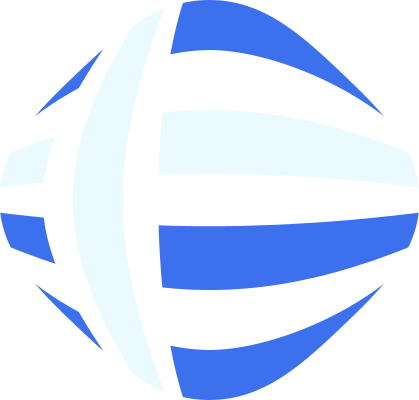 FraudRecord
FraudRecordis growing up.
Hide this panel ^
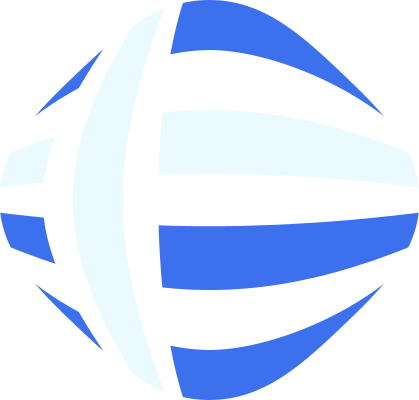 FraudRecord
FraudRecordReport Manager is the management panel that lets you submit new reports, or run queries about your existing and new clients. Once you register an account, you will have access to the report manager. Use this only if you don't have a billing system that's compatible with FraudRecord.
HostBill has native integration with FraudRecord, in which you can set up automated blocking based on points, as well as report and manually query a client.
Read Documentation (external link)
You can use FraudRecord module within your HostBill integration. You don't need to download any additional modules.
If you are using WHMCS as your client management software, you can install our WHMCS addon. It allows you to report clients, make queries (one by one or in bulk), and delete your reports.
Download WHMCS Module (ver 0.7.0) (11kb)
Compatible with WHMCS 6.x, WHMCS 7.x, WHMCS 8.x releases
Compatible with PHP 5.x, PHP 7.x, and PHP 8.x versions
Installation instructions are included in the README file within the archive.
BillingServ has native integration with FraudRecord, in which you can report and query your clients.
Read Documentation (external link)
You can use FraudRecord module within your BillingServ integration. You don't need to download any additional modules.